Overclocking
Overclocking heats up components, causing the computer to burn out sooner. For this reason portraying it as cool to gamers is a way of getting naive PC buyers to buy computers that they will have to replace more often. It gets people to pay more for a computer that has a shorter lifespan, to void the warranties, and to believe it's cool, all at the same time.
Intel's CPU brochure includes fine-print at the bottom of the page on how it voids the CPU warranty. RAM warranties are bluntly voided. BIOS displays a warning that XMP automatically increases voltages and changes timings in both RAM and CPU, simultaneously putting in motion the other dominos. Most motherboards will void warranties for overclocking.
There are exceptions. For example, the EVGA motherboard is specifically designed for overclocking and does not void its warranty when XMP is used. That's one less voided warranty out of four.
Silver Bullet PC's are designed with overclocking completely disabled. Though some of our PC's include XMP in BIOS, and though Intel provides a "profile #1" just for overclocking, engaging this feature then voids the warranty. We keep these features disabled on purpose to maximize the lifespan of the computer, and to keep things simple for you. Our business philosophy caters to a list of consumer objectives adding up to highest-value.
Here are some "hard crash" failure statistics from Microsoft on overclocked CPU's.
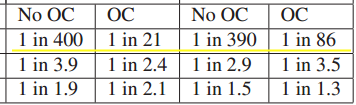
If you are interested in overclocking anyway, then there are ample resources on-line pointing you to some great configurations. Here is just a bit of information that might help...
Intel is king of overclocking. Those that believe AMD's Ryzen is better just haven't compared the two. With Intel you have to get the type-K or type-KF CPU. Then you'll need the right motherboard. Any ASUS board starting with a "Z". The ASUS Z370 is a high-value board for overclocking.
Overclocking comes at a price, and that price is heat. So, if you plan on overclocking more than minimally then you'll need to add a water cooled tower.
And that's pretty much it as far as hardware goes. The rest is up to BIOS configuration. With the right motherboard you'll have two ways to go: 1) let the overclock AI do it for you, or 2) manually configure all the settings.
XMP is Intel's overclocking feature, it is setup through BIOS, and usually comes with one or two profiles designed by Intel. These profiles adjust RAM and CPU voltages and timings to get more speed. However, once turned on this feature voids four warranties: motherboard, RAM, CPU, and PC. However, there is a trick to clear the flag. If you turn it on by accident then contact us for help.
Information on RAM speed can be confusing. DIY'ers reading through materials can easily get the impression that you have to engage XMP to get your full correct RAM speed. However, engaging XMP then trips a switch in BIOS to overclock both RAM and CPU. Voltages go up, and heat goes up. It's not the end of the world if you catch this and undo it within the next few minutes. But leaving it this way can harm the computer.
| 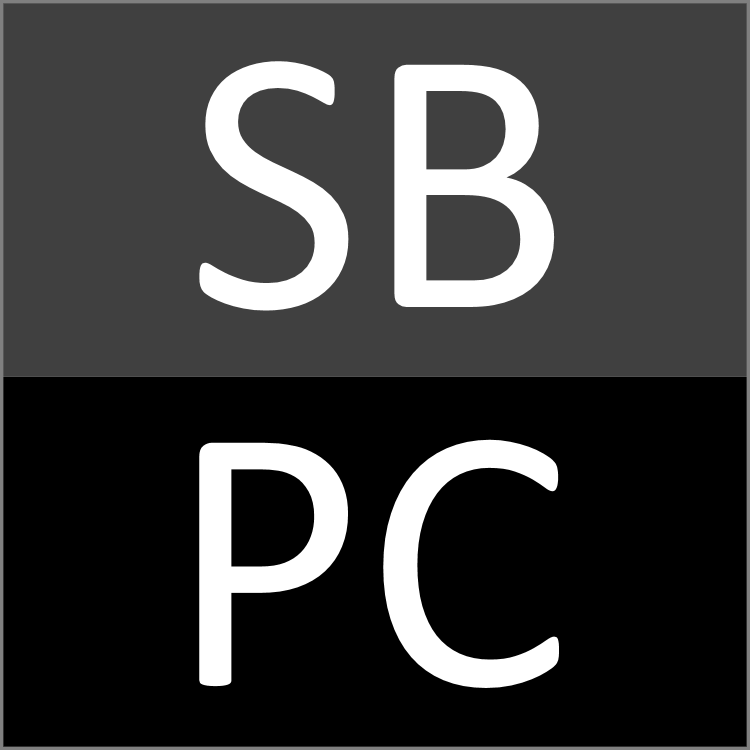
 SilverBulletPC.com
SilverBulletPC.com
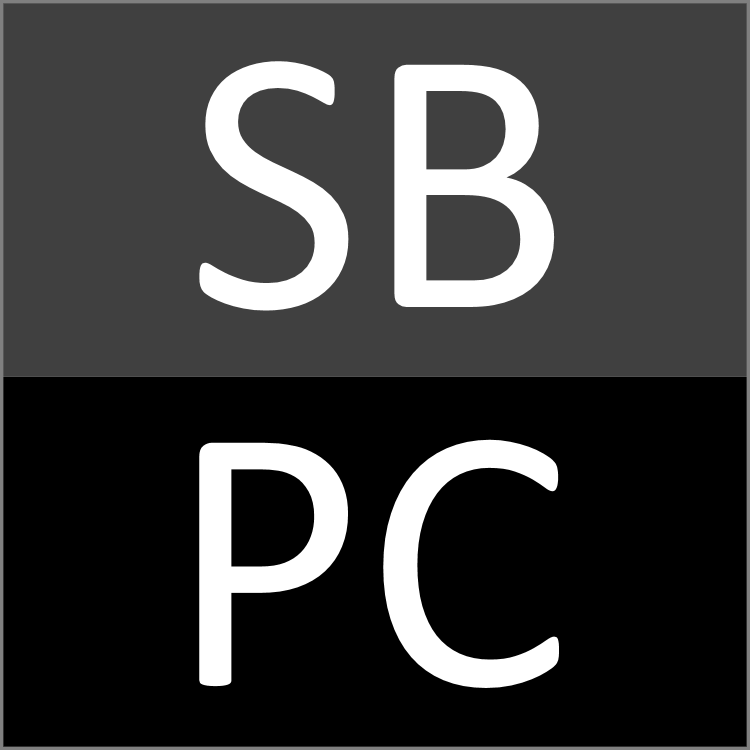
 SilverBulletPC.com
SilverBulletPC.com