PC Accessories
Highest Value Monitors
Understanding how to pick a monitor requires answering these six questions...
- How big?
- Reduce eye strain?
- Specific software requirements?
- Action gamer?
- Connection preference?
- On a budget?
How big?
The size is measured diagonally.
Reduce eye strain?
The vast majority of eye strain is due to the choice of monitor, then secondly the driver version or its configuration, then lastly the video card or other factors. In some cases it can be quite a challenge tracking down the exact reason. Here are some pointers...
It's best to consider these points:
- LED displays are sharper, clearer, include local dimming, and have faster refresh rates, making it the most important detail to look for
- IPS technology is good because there is more color accuracy and a vastly improved viewing angle (yet worse blackening; if you need better blacks then lean towards high-end VA, TN or OLED)
- be sure there is sufficient resolution for size: consider 1080p a minimum for small sizes, 4K a minimum for medium sizes, and 8K a minimum for large sizes
- TUV certified is good
- Regarding dimming of pixels, the PWM method is bad (flickers), while the DC dimming method does not flicker
- Glare reduction is good
- Screens that curve around you reduce eye strain caused by the need to refocus eyes to different parts of the screen
- Rare individuals experience eye strain from the standard 60Hz refresh speed, and instead require 75Hz
- How blue light is managed affects eye strain for many, so look for monitors with some new tech to better manage the blue light, or alternatively set the PC operating system to reduce blue light
- Monitor positioning affects eye strain, experiment with different positions to find the best one, experts suggest 30-40 degrees below the horizontal
- Dithering is a feature that emulates higher resolution yet causes eye strain for many, so it can be disabled in a graphics card's advanced settings, and is not present in Intel's integrated graphics, or you can mitigate the problem by using real 4K
Specific software requirements?
Our business philosophy makes software compatibility very likely across the board. However, it's always a good idea to review the requirements of your software before purchasing hardware. If any questions feel free to contact us.
Action gamer?
If you are an action gamer, then refresh speed is a consideration. Consider 1ms your ultimate choice, and anything slower than 6ms a bit of a handicap. It's also important to not get too big of a screen, so that your eyes will travel less to catch what's happening. (In contrast, a realm gamer will usually want a bigger screen, as much resolution as possible, and will be happy with a somewhat slower refresh rate of around 5ms-10ms.) An action gamer will also want what's called FreeSync (aka AdaptiveSync). This is a technology that coordinates frame refreshing in the monitor, to more accurately coincide with the GPU, which then clears up image wobbles and other artifacts as the graphics change. It's important that FreeSync is both a feature of the monitor, and a feature of the GPU. However, a faster refresh rate is a commonly chosen compromise.
Connection preference?
Then there are connections. VGA was the universal standard for many years, but it is limited to a 2K screen resolution. HDMI or DisplayPort will be necessary to deliver 4K video. HDMI 1.4 delivers 4K with compromises, while HDMI 2.0 delivers 4K without compromises. DisplayPort generally delivers better performance and features than HDMI. But it depends on version. For a full 60Hz 4K performance you'll need HDMI 2.0 or DisplayPort 1.2a. If you have to have smooth 4K performance then those are your minimums.
On a budget?
|
Monitor technologies of great value are LED, IPS, and 4K resolution. And if looking for performance, then 1080p resolution. These are the realms where it is possible to get far more for your money.
|
However, if price is no object, then you'll want a monitor that raises the standard in these areas: faster refresh speed, greater color accuracy, more colors, higher dynamic range (HDR), more resolution, better pixel alignment, considerable viewing range, excellent blackness, higher contrast ratio, and more brightness. You may also want to consider OLED.
Given all that, we have selected a few monitors with exceptionally high value...
Highest-Value Small 1080p Monitor
This is likely the highest-value cheap small monitor for all possible uses. It is so good, that it is currently a favorite amongst action gamers on a serious budget. But it works just as well in other areas of interest. It includes LED and IPS, two of the most important things to look for to be easy on the eyes. It is only 21.5", has a 4ms response time, which is better than good, and sometimes sells for less than $100. It has that super cool super thin look. It does not include speakers. There are great reviews from hundreds of happy users. The Acer SB220Q-bi 21.5" Full HD IPS Ultra-Thin Zero Frame Monitor works with both HDMI and VGA.
Price: $125
Highest-Value 1080P Monitor
The Sceptre E248W-19203R seems to have it all: It's an ultra thin 24" 75Hz 1080p LED monitor with 2x HDMI ports and speakers. This is a low priced monitor with great specifications. It's rated exceptionally high by thousands of online consumers.
Price: $132
Super Fast Small 1080p Monitor
A serious action gamer not on a budget will want this monitor. It is 24", has a 1ms response time, which is the best there is. It includes 2 watt speakers. The ASUS VG248QE 24" 1080p 1ms Gaming Monitor works with HDMI, Dual-link DVI-D, and DisplayPort.
Price: $377
Small 4K Monitor
This is by far the best deal we've seen for a good quality 4K monitor. It has all the right features for all purposes: 4ms refresh, IPS, LED, great contrast, great blacks, DisplayPort, HDMI, looks good, and great price: Phillips 276E8VJSB.
Price: $310
Premium 4K Monitor
This UHD 27" UltraFine monitor has all the right features for all common uses. LG 27UL850-W.
Price: $488
Superior 42" OLED Monitor
The LG G42P5 is a 42" monitor that we highly recommend. OLED takes all the specifications to a grand new immersive level. It features a 0.1ms response time, and also comes with speakers.
Price: $1625
Best Value 17" FHD 1080p Portable Flat Monitor
The MagicRaven M1702 is a 17" portable flat monitor that is first to also include 1-cable operation, ultra-accurate colors, ultra-accurate pixels, and a reasonable price all at the same time. The specifications on this monitor are high enough that the image quality almost matches that of a 4K monitor. But here is why it is better than 4K: less processing to get about the same quality graphics. Because the computer doesn't work as hard you'll get better graphical performance to get graphics that look almost as good as 4K, giving you a better net effect. We were so impressed by all this coming together that we've deemed this the Silver Bullet Portable monitor, and are in the process of engineering portable thermal accessories around this monitor.
Price: $285
This highly rated generic 15.6" Portable Flatscreen Monitor provides excellent value at the low end of the price range. It includes all the right features including 1-cable operation, for a quality IPS FHD 1080p ultra-thin display.
Price: $121
If you are interested in the special cable necessary to make use of 1-cable operation, then this is the exact cable that we found works best. At one end is an HDMI connector to plug into the PC, then sprouting off to its side is a small cable that you run over to a USB charge port or powered USB3 port, then the other end is a USB-C that you plug into the right edge of the monitor itself.
Price: $43
|
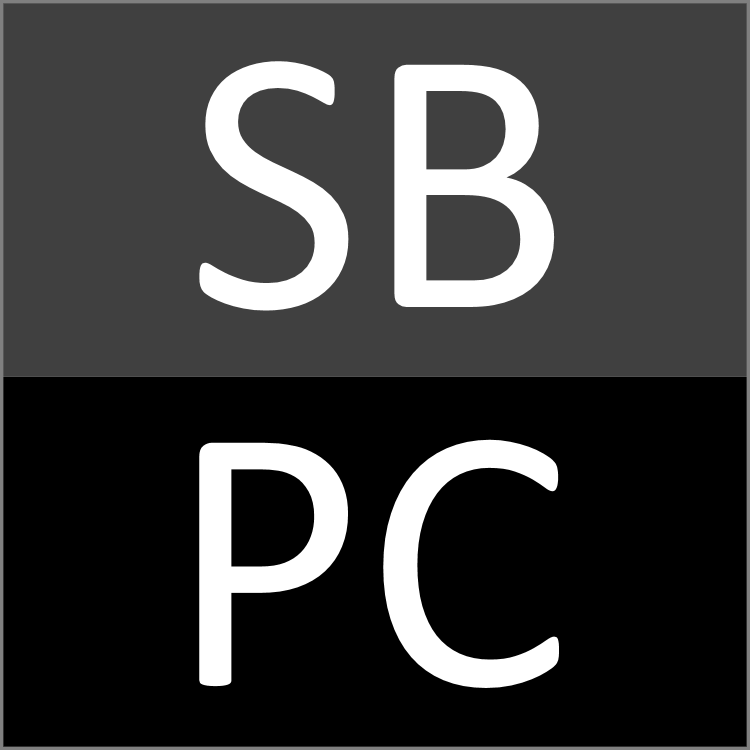
 SilverBulletPC.com
SilverBulletPC.com
