Hybrid Operating System
Very few alternative PC operating systems work correctly on Intel's latest CPU's, let alone USB3, NVMe, and other modern technologies. The primary point of our Hybrid Operating System is to allow the user to remain within their familiar operating system environment, while making use of these newer technologies.
We also focus on making it work well for normal users rather than just programmers. That means automating features that would otherwise require too many steps, and hiding features that would otherwise get them in trouble.
This is why a Hybrid Operating System has value over merely installing virtualization tools and using them. A good Hybrid Operating System will work well for normal users.
Hybrid Operating Systems could be designed different ways and with different design emphasis producing different benefits. The design emphasis we chose multiplies security benefits 1000x without the need for anti-virus software, makes more convenient better web practices, better backup practices, and significantly mitigates the need for time wasting troubleshooting. It is very fast, and provides all the right user-selectable options.
Here at SilverBulletPC.com, we have produced a Unified-PC, which was reengineered towards real-world consumer objectives. We ship this computer with your choice of PC operating system pre installed. All you have to do is complete the licensing process, configure the OS, and set your password.
In the case of any outdated or alternative PC operating system we have produced a hybridization capability. If you choose the Hybrid Operating System during checkout then you will have access to various alternative operating systems with one click.
This system is engineered to maximize security and convenience both at the same time. It is designed to give you back the control that was slipping through your fingers to unknown 3rd parties.
In the past we were taught we needed phishing detection, anti-virus and malware detection. However, trusting those services has resulted in them turning against us. Power without transparency inevitably corrupts. Now anti-virus software is the enemy, faking your root certificate so that they can sell your confidential information to the highest bidder, and endless "security patching" that leads you down a path that seems questionable and excessive. (Upon investigation it is worse than you imagined.) All the big software companies now send you pop-up after pop-up trying to talk you into using their 2FA, which would be a good thing if they did it the right way -- but instead, they are using a perverted form of 2FA that collects all your device ID's, connects them and tracks them regardless of your privacy settings.
Here's our solution...
Segregate and Reset Security Methodology (SRSM)
We push multiple operating systems together into a special configuration where they each do one type of processing for you. By separating your programs into one OS, then Internet into another OS, and all physical machine interaction into yet a 3rd OS, we can then lock down these operating systems in such a way that they are 1000x more secure. This is an architectural solution replacing the need for security services.
Then any time a hacker or malware does get through, you can do what's called a "reset", to flush them out. This reset also removes security breaches that you did not know about. Identifying each one individually is not necessary with the SRSM approach. In fact, this is the only way to remove security breaches that are not identified, making it a necessary feature regardless of architecture. Our Hybrid Operating System makes the reset feature convenient.
We are currently shipping Hybrid Operating System 1. This version grants access to Linux-Mint 21, Windows 10, Whonix, Tor, and our Automated Temperature Control System (ATCS), all from one very simple menu.
You log in using a Linux login. You then get the Hybrid OS Menu. From there one click sends you into your choice of operating system, each one is forced to follow our Segregate and Reset Security Methodology (SRSM). This gives you control. Not "them".
The Hybrid Operating System (HOS) was engineered to give you back your control, your privacy, and your productivity.
The first menu selection takes you to our very simple instructions that will teach you the exact steps to move your files between external drives and individual operating systems, logging into individual operating systems, moving your files between operating systems, installing programs, performing resets, and so on. Each of these tasks are a click or two... A 10 year old can do it.
Transitioning Out Of Windows?
If you felt all along that you should be using a Linux system and not Windows, and just didn't have the time to learn Linux, or were afraid you couldn't get your software to run on Linux, then our Hybrid Operating System could help to smooth out your transition, allowing you to take little baby steps from your old operating system towards one of the very best implementations of Linux available. With both systems running on your Unified-PC it makes it quite easy to continue to use software that you are using now while trying one thing at a time directly from the Linux desktop, until ultimately you're making use of just Linux.
Why Did We Choose Linux For Our Hybrid Operating System?
A Hybrid Operating System running on a modern PC (such as our Unified-PC) must use a modern operating system as its host. Today there are really only two to choose from: Windows 10 (or higher), or Linux 5.16 (or higher). These have stayed current with very important technological changes that have taken place in recent years. Choosing one of these as the hybrid host then makes possible modernizing the other operating system.
Besides the fact it is current with modern technologies, the architecture behind Linux automatically sheds off most security and stability problems. If you take a top-view of all Windows problems (given just normal users), and then a top-view of all Linux problems (given just normal users), you'll see about a 95% improvement over Windows. Just think of all that expense (in both time and dollars) to constantly deal with security issues, performance issues, system crash or corruption issues. Now imagine reducing all that to a mere 5% by simply going with a better design.
Some experts say Linux is as secure without security software as Windows with security software. However, we don't stop there. Our very special Hybrid Operating System design emphasis grants an additional 1000x security bonus without adding anti-virus software, and without making things too complicated for the normal user.
As far as Linux systems are concerned, most installations generally require a programmer, because the commands are more cryptic looking, and installation instructions often require use of these commands. In contrast, the Linux that we give you provides an actual Windows-like desktop. You can still use it as a programmer would, by typing all these cryptic looking commands from the terminal prompt, but you can also use it as a normal (non-programmer) user, from the desktop.
Linux is open source, which is absolutely necessary if you wish to trust that the technology isn't doing things that you don't want it to do. And we make use of an underlying implementation called Ubuntu, which is sufficiently popular that experts continually go over its code to make sure it can be trusted. It was then professionally reduced by the Linux-Mint team to include just those things that fit our technical philosophy: user-centric-only.
In other words, this implementation gives us the best of all worlds.
We did not have to change any Linux code to make our Hybrid Operating System. All of our glue code is on the outside of Linux. From a licensing standpoint you become an Linux user (bound by Linux-Mint's licensing agreement), a VirtualBox user (bound by Oracle's VirtualBox licensing agreement), a Hybrid OS user (bound by our licensing agreement, which concerns only our tools and the glue code), and a user of the target operating system (bound by its licensing agreement). Each is fully independent and easily separated at any time, despite the fact that our glue code gets the others to work together in a manner that caters towards a specific design emphasis. So, as an example, if some day in the future you decide to become a full time Linux user, then you can uninstall everything else, leaving just Linux, and nothing will change with its license.
Concerned About Hidden Processes?
Linux is a great answer to all sorts of concerns that you might be having regarding hidden CPU activity.
Try pulling up a browser and loading up 20 tabs with websites. Let it sit there an hour or two. You'll notice some CPU activity, but not much. If you do the same thing in Windows you'll see all kinds of CPU activity. Have you ever wondered what they are actually doing? You should be concerned about that difference.
Here are some of our concerns: It affects the heat output of the PC. Privacy & security. Stability. And available performance for things that matter.
Are there any downsides? Linux's approach to security and stability includes professionally pre installing thousands of drivers, so that Linux is ready for your devices up front. This is one of the keys to their superior design eliminating 95% of the problems, and it generally makes life easier for everyone. However, it also means that you can't just buy any device and plug it in. You have to first see if it is on an approved list for your version of Linux. There are work arounds but those get back to special commands and the possibility of reduced stability. So, it is best to purchase only approved devices (of which there are thousands to choose from).
| 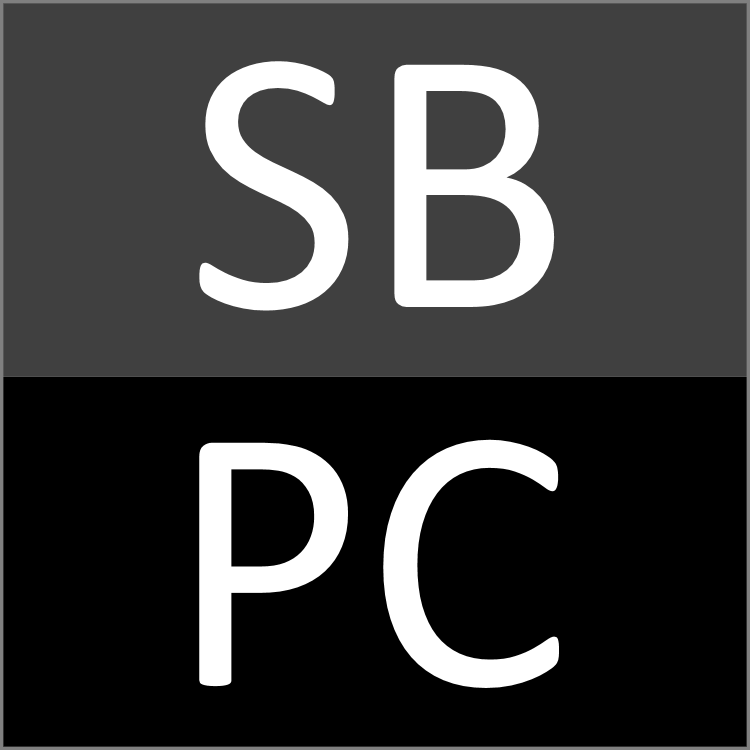
 SilverBulletPC.com
SilverBulletPC.com
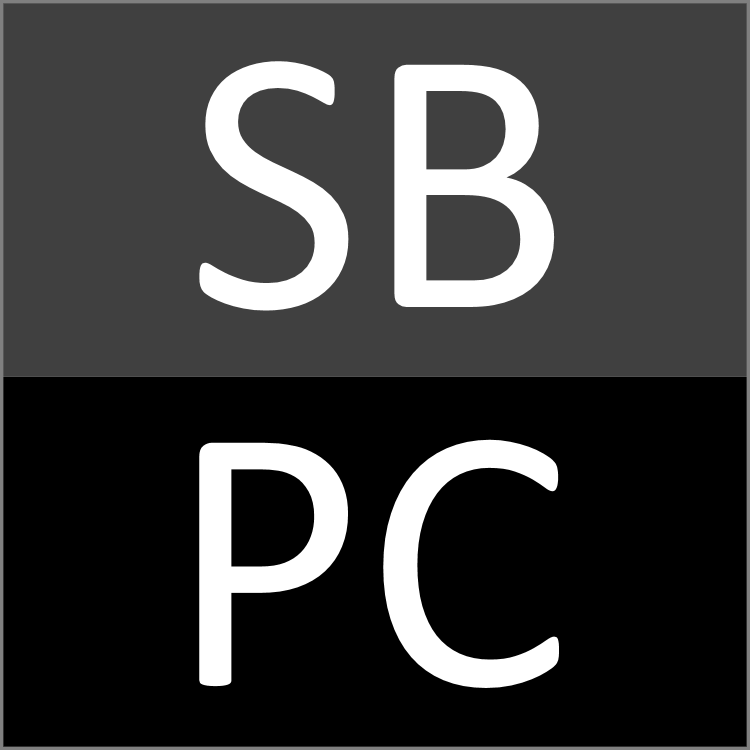
 SilverBulletPC.com
SilverBulletPC.com