NAS hard drive in a Desktop?
Pros and cons.
A few years ago NAS drives cost quite a bit more, so of course, to save money we would not want to put a NAS drive in a desktop. But now they cost about the same. So, it is now a great question to ask.
A hard disk drive with "NAS" in its labeling is a drive designed to work well within a Network-Attached Storage (NAS) server, while an ordinary desktop hard drive is designed to run well in a PC. This may lead one to think that you shouldn't use a NAS drive in a PC. Let's get into some specifics.
- A NAS drive can be operated continually, 24/7, while a desktop drive can only handle a few hours at a time.
- A NAS drive is designed with less focus on speed, and more on temperature control, while a desktop drive is designed with more emphasis on speed and little or no temperature control.
- A NAS drive includes more anti-vibration technology, because it is likely right next to another NAS drive.
- A desktop drive will retry a bad spot on the disk over and over, taking a very long time attempting every possible means of recovering the data, while a NAS drive immediately reports the error so that the RAID controller may grab the data from a redundant drive if it exists, and without holding up additional read or write tasks.
- A NAS drive is optimized for RAID controllers, a technology that provides multiple-drive configuration options for data redundancy and striping (speeds up disk access).
Points (above): #A and #C are no-brainers, these features are better regardless. Thumbs up for NAS in a PC.
Point #B was only true until more recently when Toshiba started giving their NAS drives the same higher speeds as desktop drives. But even if still true, it's important to realize two points: 1) we can always add an SSD to cache the HDD if it is found to be too slow for the applications in use, and 2) the value of added speed versus the value of added reliability should be the key question. We can't think of anything more annoying than a hard drive going bad. Avoiding this should be a big plus.
It may also be worthwhile to point out, that if you connect two NAS drives to a RAID controller that you can speed up read and write speed far beyond that of a desktop drive.
Point #D is quite interesting because many years ago it just seemed so important to recover data from a bad spot that they designed drives to retry every bad spot every way that they could. But today, we have so much data in our PC's that this retry can multiply itself into hours or days of waiting around for the drive clean-up to finish. For example: a typical 80% full 4TB drive with a bad platter will cause the Windows CHKDSK command to take roughly a month. That is a rediculously long time to wait to simply mark it off to get to the good data. Today we want to fix things and get on with it. And that's exactly what a NAS drive does. It marks it bad and gets right back to you, no more retrying endlessly for hours, days, or even weeks.
Then there's point #E: Today RAID does not cost extra, and it can be configured for one drive if desired.
So, to sum it up: a NAS drive in a PC is a great move! That's exactly the upgrade a PC needs today.
A NAS drive gives you greater reliability, quieter operation, ultra-fast recovery from errors, and superior vibration resistance! So why do people still buy desktop drives for their desktops? Why aren't they buying NAS drives instead?
How can the market demand something that they don't understand?
The most reliable 4TB hard drive in the world is the HGST HMS5C4040BLE640. But this drive is now impossible to find new, so our first-choice pick for a Standard-PC is Toshiba's N300, which combines the best qualities of a NAS drive with more speed, yet at an affordable price.
| 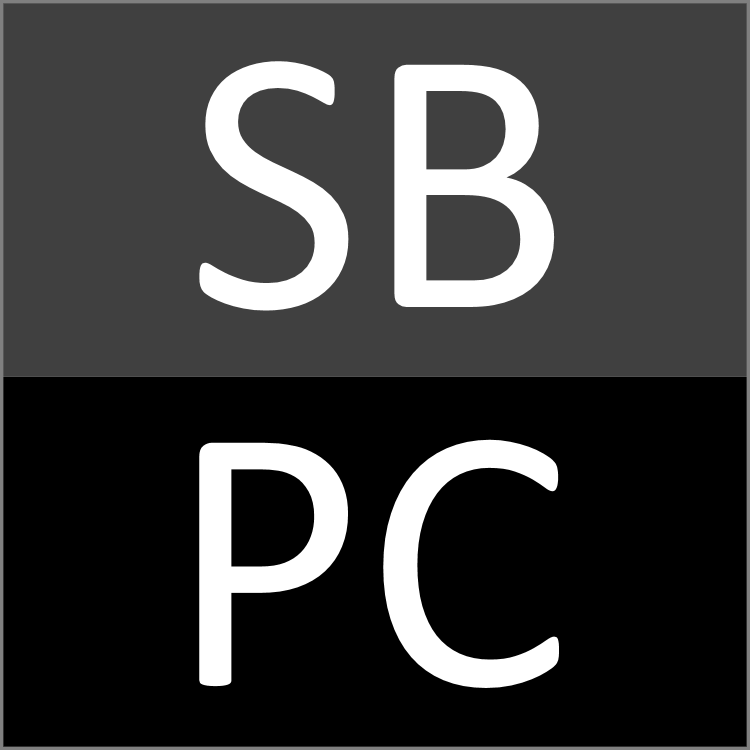
 SilverBulletPC.com
SilverBulletPC.com
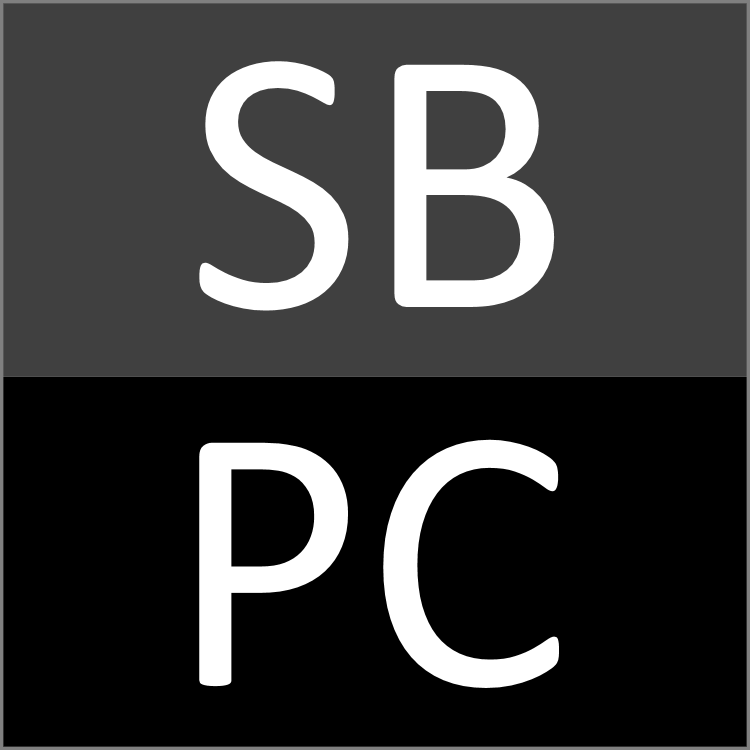
 SilverBulletPC.com
SilverBulletPC.com