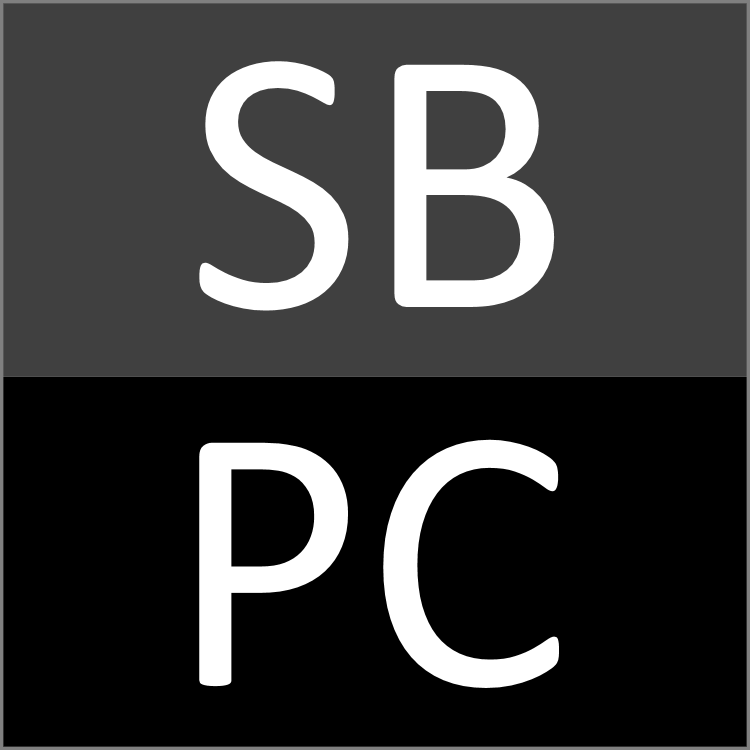
 SilverBulletPC.com
SilverBulletPC.com
The world's most practical PC.

Configurations
The Standard-PC comes in a black shoebox sized (9.4" x 8.1" x 14.9") steel case with multiple powerful fans. Units are currently shipping within one to three weeks. Description
Details This is our base-line oldschool PC, which means it's larger and contains devices on the inside instead of outside. And, it makes room for a full sized 3rd party GPU.
A Silver Bullet PC makes use of the vastly more powerful Intel Raptor Lake (13th gen) CPU platform. This is the first game changer platform in a long time. More speed, more reliability, more convenience. Most reviewers agree that Raptor Lake CPU's are the best in the world for both business and gaming. We make use of the undisputed most reliable motherboard brand. Any computer distributor with lots of experience will tell you that these motherboards are 5-to-1 more reliable than 2nd best. This is very important. Other brands are good at making one or two technologies reliable. A GPU for example. But a motherboard is unique in that many technologies must get along together. If you spend an hour combing through motherboard support forums you'll see post after post about how plugging in one thing conflicted with something else. But not with our motherboards. We make use of ultra-reliable DDR4 memory modules from Crucial (40 years experience in computer memory). DDR4 memory is way faster than DDR3. This super speed memory is even faster if you select at least 16GB during checkout. Intel's internal GPU is now quite advanced, helping us to squeeze even more value into the PC by eliminating the need for a 3rd party video card. Intel's 700 series iGPU is about 30-50% better performing than their 600 series, and significantly improves lighting and reflections. The vast majority of PC software titles will work just fine on Intel's iGPU, eliminating the need for a 3rd party GPU. You can easily watch a Netflix movie in 4K, and play most games without a hitch. However, some ultra demanding cutting edge games will not retexture fast enough for some gamers. This is why we still sell this old-school PC, so that you can add a 3rd party video card if you wish. As to gaming, the most important point is a very fast CPU, which this machine has. You can always reduce the graphical resolution of the game one notch to make up for the difference in graphics. But for those that want to expand, we include one ultra high-speed 16 lane PCIe slot. Use it to add a full-height PCIe GPU of up to 11 inches. This expansion option easily makes possible a variety of high-performance HD graphics options. The included 500w PSU is more than adequate to power a high-end 3rd party GPU (the motherboard only requires 150w). This 500w PSU is considered the most reliable PSU in the world, which is very important when considering the fact that a PSU is the most likely thing to go bad. We include two M.2 connectors, which is the perfect connector to fully gain from some of the newer ultra fast SSD options. Keep in mind, the fastest speed of an NVMe card is only available from its cache. Once it fills up the speed drops down to the continuous throughput rating of the card. This is why we source our NVMe drives from those with the fastest continuous throughput. The other specifications rarely matter, and are really there to fool the marketplace. It's important to realize that NVMe is so fast and effective at removing bottlenecks, that it's best to shift our thinking to accommodate it. Here's how: first put all your large data archives on a separate magnetic drive (e.g. a NAS drive, either internal or external), then install all your programs and their frequently accessed resource files on the NVMe drive (your super fast drive C:), then figure on always backing up to the magnetic drives, not the C: drive. Keeping these separate allows the higher cost of the NVMe drive to come down, its limited write rating to last practically forever, and you then gain the best of both worlds in a long lasting solution. For those large data archives and backups, our accessories (see above) include some of the world's most reliable NAS drives. A NAS drive is designed to run endlessly 24/7 without wearing out. We are convinced that reliability is the most important feature in a hard drive. The NAS drive is connected to one of four SATA3 connectors. You can attach additional internal storage devices to the other three. These connectors operate at speeds of up to 6GB/s each. Intel provides a download for their RST tools, which include RAID, to perform advanced disk storage options such as striping (to speed up access), and mirroring (for data redundancy). Keep in mind ordinary installation and use of a NAS drive without RAID is recommended for beginners. However, you cannot make use of the 2nd SATA3 connector because it is tied up by the M.2 card, giving you a total of 3 SATA3 connections. NAS drives now go up to 16TB each, allowing total expansion to 16TBx3 + 2TBx1 = 50TB. Of course there's no practical limit to attaching external USB3 drives of any capacity, and we highly recommend placing magnetic drives on the outside for added convenience and to reduce the need for servicing the PC. There is a bad rap on external drives due to a general lack of understanding on power requirements. All you have to do is make sure that you use a USB3 splitter with its own AC power adaptor (e.g. there's one in our accessories section above), to then fully power the ports. The external drives will then work as intended. We include four USB 3.2 gen 1 ports. During checkout you may choose to have no OS ("none"), Win7, or Win10 for us to preload and test. You may license it at any time. We include a license to use the world's most advanced motherboard support program, inclusive of its own technical support hotline, and advanced IT grade software to manage devices, fans, drivers, and BIOS upgrades. |
| About | Products | Contact | Privacy | Disclaimer | Warranty | HOME |


