Paradigm Shifts That Increase PC Value
#1 - Eliminating the Need for a Graphics Card
The graphics card generates a lot of heat, and requires a lot of space. By eliminating it we can further miniaturize and normalize the PC size and shape, and remove a primary heat source. We want to do this with a desktop CPU, leaving us with just two choices from Intel: their revolutionary iGPU's for Alder Lake and Raptor Lake. This is one of the reasons why the most practical PC in the world (the Unified-PC) is modern. It has to make use of a cutting-edge CPU to eliminate the need for the graphics card. Superior graphics without a graphics board. This also makes possible a much smaller PC, so small that the fan can be on the outside, which is also necessary to the next point...
#2 - Eliminating the Need for Servicing
We place within the PC those parts necessary to general processing only. Then outside, the power supply and all other devices. This results in a PC that is unlikely to ever need servicing. For example: let's suppose you decide later to add BluRay capability. Simply order it and plug it into a USB port. No servicing required. Or the power supply goes bad. Order a new one and plug it in. No servicing required. Or you want more disk space. Order a USB3 drive and plug it in. No servicing required. You need more USB3 ports? Order a USB3 gen2 Hub and plug it in. No servicing required.
See the difference? Some will say that it is not as good as adding internal devices. USB3 closes that gap. For all standard uses it's just as good. And when considering convenience and a reduced need for servicing, it's better.
With the Unified-PC, only three decisions determine the configuration: RAM, CPU, and SSD. All other decisions are handled externally. In combination with ultra reliable brands and parts this keeps the need for servicing to an absolute minimum.
However, it is still quite easy to service if you choose to: you remove 8 nuts, then lift out an upper assembly to access the CPU. Two more parts simply lift out to then access the SSD and upper RAM bank. Then two more parts lift out to access the lower RAM bank. These parts simply set back into place, and 8 nuts are tightened to hold everything together.
There is an industry-wide bad rap regarding USB3 drives being unreliable. 99% of the time this is due to a lack of understanding of the power requirements. So, to fix this it is important to make sure that each external drive receives sufficient power, by only purchasing powered USB3 Hubs, and/or powered USB3 drives. The ones that take their power from the USB3 port only work one at a time before that power becomes insufficient. If you understand this, then your USB3 drives should work as intended.
As to people with large volumes of data, backup rotations, huge picture archives, etc., there are multiple advantages to keeping these on the outside of the PC. The flexibility of adding and subtracting external USB3 drives at will, choice of media, and most importantly removing infrequently accessed data from your drive C:, which then allows NVMe technology to help more all the way around. This is the right way to think.
And if an external archive requires speed, put its index on the NVMe drive.
It's also important to point out that magnetic drives still have a value when it comes to minimizing archive costs. If you need low dollar high capacity and high reliability, then you should consider adding NAS drives within externally powered USB3 hard drive docking stations (simple, flexible, affordable and reliable).
This approach also has value when transitioning out of older PC's. Take each of those older magnetic drives out of the older PC's, pop them into USB3 docking stations and connect them to your Unified-PC. Walla. You've never had this level of convience in transitioning between a myriad of older systems.
#3 - Removing Planned Obsolescence and Other Marketer Deceptions
Another paradigm shift is to root out the mechanisms behind planned obsolescence, and other marketer deceptions, and to pre-install solutions. The most significant mechanism is a bottleneck called 1 queue depth random read. In layman's terms, that is the bottleneck where software is trying to read many random file locations and can't catch up. Our PC's come out-of-the-box with this and other mechanisms fixed, so that the PC will stay fast and reliable.
#4 - Unifying Heat Management
Some of those newer game boxes produce so much heat that you hear that fan whining loudly at its highest RPM much of the time. Today's higher power CPU's generate a lot of heat, and it's hard for people to imagine NOT having a fan to blow it away.
However, air is not the only medium that can transport heat. Copper is very effective. And aluminum can both move heat and store it, and is quite affordable. The right combinations of these metals in the right places can be so effective that it eliminates the need for a fan, even in a high performance desktop PC. Check out our innovative (maybe even revolutionary) fanless PC case.
Now, also ask yourself if a PC case were designed to benefit from an external fan, wouldn't that give you more control? Our fanless PC case will roughly double its heat elimination rate by pointing a room fan at it. That won't be true of nearly all other PC's on the market. They are at the mercy of very unreliable internal fans, which require the PC to be serviced to fix.
Nearly all heat management firmware and software is geared towards either the Desktop PC or Mobile PC environment, not both. In contrast, our Automated Temperature Control System
comprehensively bridges across this realm, making possible cutting edge Desktop PC performance in a portable PC.
#5 - Shifting Engineering From Larger Metrics to Balanced Metrics
One thing everyone wants is more for their money. So, marketers are accustomed to delivering simple metrics that people understand, to give that impression. Such as a larger drive. However, drives now hold so much space that only the most demanding PC users need to be concerned about their size. Most people will never fill half their drive. Far more important to everyday life is drive I/O speed, because this affects the #1 PC bottleneck. Our solution calls for a special drive that costs more. We spend more on some parts to master what's important to everyday use, and then fill in around those solutions with lower priced (yet proven Highest-Value) parts to keep the price down. This approach better balances the capabilities of the PC around real use, which is really how you get more for your money. Not a larger drive. And that was just one example. Every caveat of the Unified-PC was optimized this way.
#6 - Inverting Market Segmentation
Market Segmentation has been around for so long that it seems right to most people. However, it is actually designed to make more money off of the consumer. It is an umbrella-deception that further entrenches other marketer deceptions. Our Unified-PC inverses market segmentation. Instead of buying a separate PC fitting each purpose, you instead buy a Unified-PC that is great at everything you want to do, and then match it to one or more thermal accessories to handle each environment you have for it, and fitting your specific tastes and other objectives. The thermal accessory both helps the PC eliminate heat (without necessitating a fan), and handles all the more arbitrary consumer choices, involving placement, appearance, portability, etc. This puts the consumer in control.
Imagine working on a big project on your desktop setup, and then wishing to take all that work with you. With market segmentation you'll have to use the cloud to clone that work over to a laptop. Well, what if the laptop version doesn't work exactly the same way? And what if you don't trust the cloud? With our solution, you first detach the Unified-PC from the desktop stand, then attach it to a portable solution, such as our modular laptop. You take it with you and use it just like a laptop. No need to trust that the cloned copy works the same way. No need to trust the cloud. And no time lost retesting everything.
The differences between Desktop and Mobile form a very large division within Market Segmentation. To fully remove this division requires a specially designed Fanless PC Case, and a very special Automated Temperature Control System. Through this combination of innovations we can then deliver cutting edge Desktop PC performance in a portable PC.
#7 - Shifting Engineering From More Features to More Utility Value
For decades marketers have focused on bundling more for less, because this makes sense to a lot of the marketplace. However, for some the decision is about more utility value for less. Here's an analogy: imagine buying a car with every feature imaginable, yet lasts only three years and has quirks that make it hard to use. Then imagine spending the same money on a car that lasts 20 years, and does a better job on the features that you use a lot, while leaving out some of the features that sound cool. Which way do you prefer?
#8 - Defining a New Look For High Tech
Today's high-tech products tend to have an elegant light-weight sharp look, to such an extent that we now expect high-tech products to look this way. Deep pocket marketers are fully aware of this phenomenon and as a result start by designing the look. They then stuff it with functionality afterwards. However, if you incorporate all of the real practical people-centric objectives into the engineering up front, optimally balancing those first, then we have to push away from the status-quo on looks.
We walked down this road and then kept going... by choosing a very specific narrow manufacturing process that reduces the iterative costs behind future refinements, while maximizing reusability and recyclability of parts. In other words we can advance the technology faster and at less cost, while providing more value retention over time. This allows us to outpace the competition with a more functional and sustainable product. And it gives our product a very unique look.
#9 - Escaping the Constant Barrage of Operating System Upgrading & Updating
Over and over throughout the years operating systems would race forward with newer versions and we'd chase after them hoping they would fix some key problem we're having or make us more productive. And here and there we would be pleasantly surprised by a useful new feature. However, before long it became clear that the ratio of useful features to problems rarely improved. We always liked the look of the next (newer) operating system, but it rarely made us more productive.
Then some of us got to the point of figuring out workarounds to the problems and found ourselves saying, "ok, its working now, let's just leave it like this". Especially people that were just trying to get their work done.
But then marketers noticed this, and thought up every trick they could to maximize the likelihood that you were pushed into the next version anyway.
Being pushed into the next OS version is a trend that has intensified in recent years to the point that millions of users started asking if there's a way out of that paradigm altogether.
A lot of the ones with time on their hands have already fled to Linux or some other alternative PC operating system. But the ones without time on their hands have been stuck, not at all happy about what they have been pushed into.
And this is where we come in with our solution: introducing the Hybrid Operating System, now available with each purchase of a Unified-PC.
Along with the constant barrage of operating system upgrades came a constant barrage of feature and security updates, often times interrupting our work at the worst times. Is all that updating really necessary?
We are convinced that an operating system that is designed right shouldn't require all that, unless it was part of their strategy to keep the consumer under their control.
Our Hybrid Operating System makes possible utilizing your favorite operating system on a cutting edge PC, without endless updating and upgrading. In fact you can lock it in at your favorite version and just leave it that way forever, while a more sensible host operating system deals with changes in devices, security, newer chipsets, and so on. Finally, you can have the best of all worlds (see OS choices at our Unified-PC page).
| 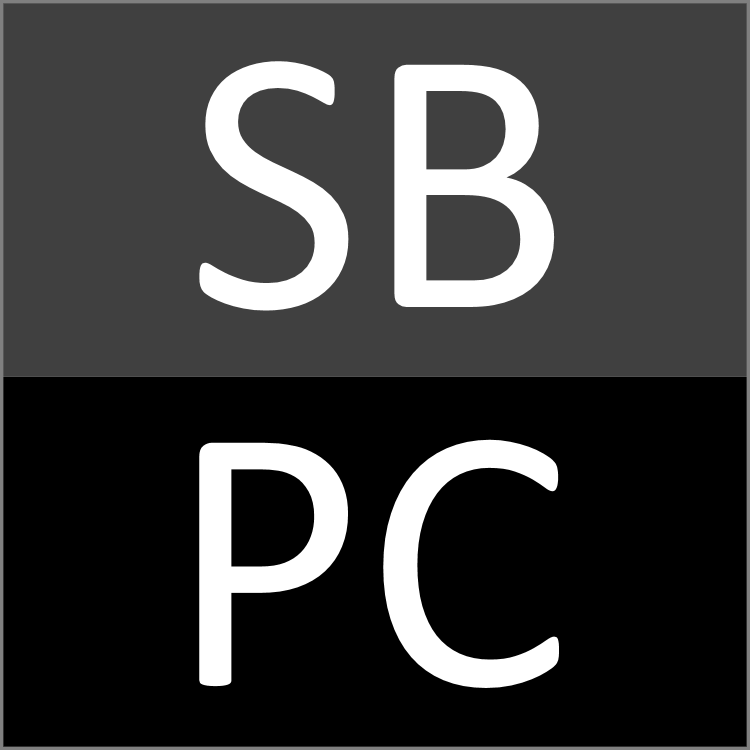
 SilverBulletPC.com
SilverBulletPC.com
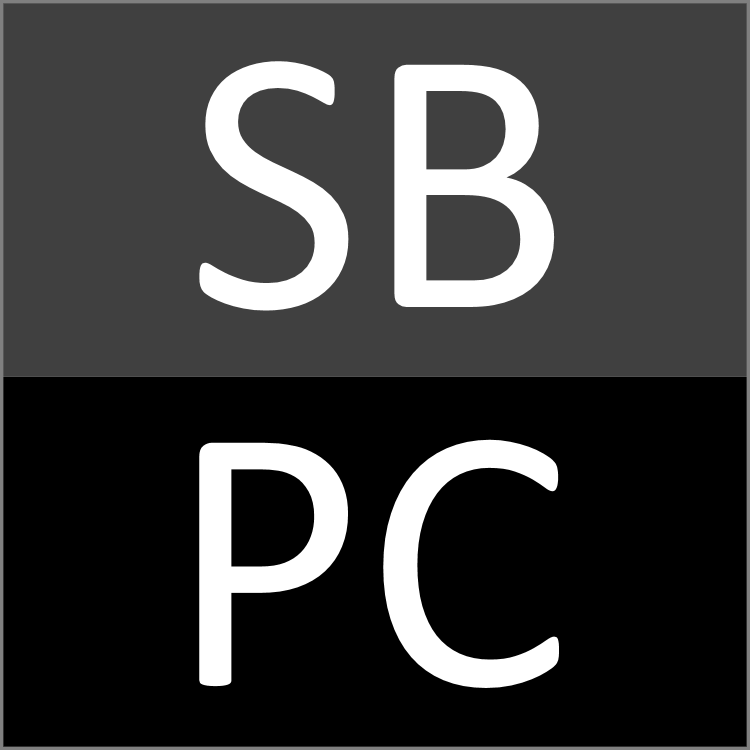
 SilverBulletPC.com
SilverBulletPC.com