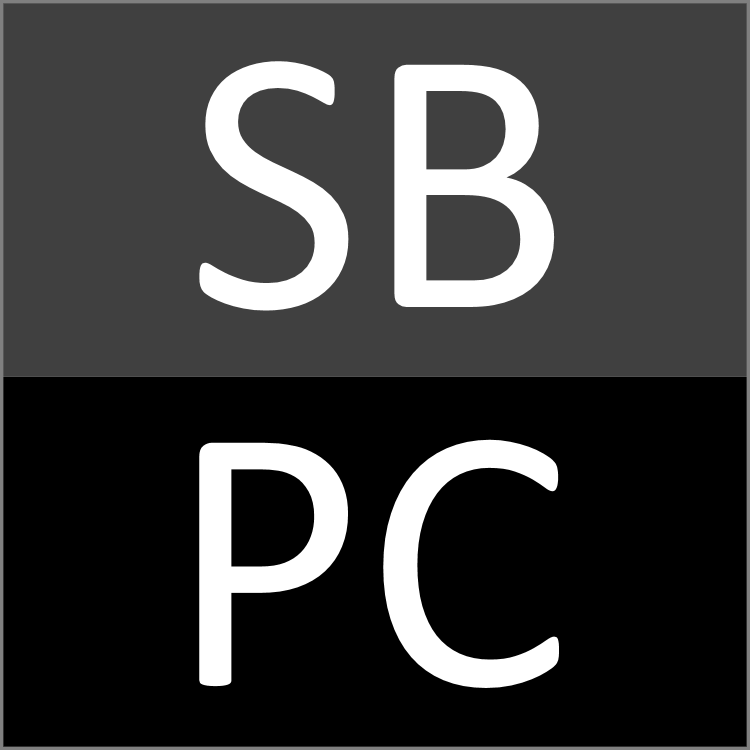
 SilverBulletPC.com
SilverBulletPC.com
The world's most practical PC.

Configurations
The Mini-PC comes in a light-weight black 2.4" x 7.5" x 8" steel case w/1 fan. Each unit makes use of Intel's revolutionary Raptor Lake Core CPU's (13th generation). Units ship within one to two weeks. How To Choose The Right ConfigurationThe highest-value configurations for a multitude of standard uses are B-D. If you plan on using your PC for a lot of different things, where some of the software is relatively demanding, then these configurations are the best value around. There are some business and industrial purposes where very limited or older software is in use. In these cases RAM is less important, which is why configuration A can help to save money, especially in a quantity order. Important Shifts In Thinking
Here's how to select the right CPU. In choosing the right amount of RAM, it is very important to error on the high side. DDR4 RAM is very reliable, quite cheap, and quite fast. Plus it is a part of our solution to the #1 PC Bottleneck. Getting this right helps to prevent the PC from getting slower over time. Every part inside the Mini-PC was sourced from the most reliable parts in the world. The motherboard is trusted in a variety of extreme industrial conditions, and with an ultra low return rate. It includes special treatments, coatings, redundant circuitries, and special technologies, all focused on making it last. And to prove their point, the manufacturer of this motherboard supplies a free license to access the most advanced motherboard technical support program in the world: CSM. We personally called a couple top distributors to ask which motherboard is returned the least. This is it. Special software is included, that manages devices, fans, drivers, remote support, security, and BIOS upgrades. If security is important to you, then this software gives you control. It gets into the logging, meta-data and firmware updates for each device. And this is especially important if you have decided to not make use of Windows Update. The software can be used to manage just the one PC, or to remotely manage the devices to many PC's. It includes its own technical support hotline. We make strict use of premium grade DDR4 memory modules from Crucial (40 years experience in computer memory). DDR4 memory is way faster than DDR3. This super speed memory is faster yet if you select at least 16GB during checkout, because we will then put two modules in parallel. The exact product number that we choose for your PC is on Crucial's list of products that they guarrantee works with this exact motherboard. There are technical nuances that make this important. We include two USB3 (gen 2) ports in the rear, and two more USB3 (gen 1) ports in the front. The controler chip handles external splitters that split these to produce as many as 32 USB3 ports. USB3 is the de facto standard to connect your devices, and can easily convert to nearly every additional standard in existence by adding a low-cost adaptor. This is the standard you want in a practical PC. Our definition of practical: to rapidly connect, and form a stable fast connection to an external device. The gen 1 ports are capable of up to 5Gb/s each (and the gen 2 up to 10Gb/s), which is fast enough for everything most people will ever do. And can charge a smartphone. We do not include Type-C. Until Type-C includes all of its slated technologies, it is not a good idea to add this port to a PC. In all likelihood it will confuse people that don't know which device it will work with, and it is not a good physical implementation of the reversible concept to make it easy to plug in - great idea, bad implementation. Someday, maybe a few years from now they will have all the technologies together on the same controler chip, make it truly trouble-free to use in the dark while fumbling around (this would be optimal), making it fully user-centric, and then it may have some real practical value. For now we are treating it as a hype feature, which we handle opportunistically. The game-changer features in USB are already behind us with USB3 (gen 1), which is the version we consider a must-have. Firewire and other standards are quickly being replaced by USB3. As people buy more PC's for more uses, they are then more easily convinced to use the cloud to backup and transport all their private data from one PC to the next as they move between environments, which we now know puts all that data at risk. With security threats Sceptre & Meltdown threatening nearly every cloud service and PC on the planet, and an unknown time to wait for full patches from Intel & AMD, it is now more important than ever to not trust cloud services, and to manage your own solution. One solution would be a desktop PC so small that you could easily take it with you and avoid the cloud altogether. Our travel kit makes this quite easy. And the BIOS-to-CPU patching process necessary to these special security patches is included with our PC. more on security. The fan was carefully chosen to work well and to last a long time. Generally these last 5-10 years in normal use. This fan is a true 4-pin PWM fan that BIOS can accurately control (not the vastly more common 3-pin DC fan which has to make use of an inaccurate trick to control RPM). Our fan runs at a very low RPM when little air flow is necessary, and up to 5500 RPM when/if necessary. You'll hear a pleasant rush of air, not a harsh wine. Intel's iGPU now produces up to 4K resolution graphics over HDMI, and 8K resolution over DisplayPort. Even though previous iGPU improvements were minor, Raptor Lake switched things up with substantially improved lighting, reflection and graphical performance. Shrinking all this capability down into a corner of the CPU means the entire PC can be made much smaller, taking less power, and producing less heat. The Mini-PC comes equipped with a 4-lane PCIe Express 4.0 type 2280 M.2 port. This is a very special port that handles the next generation high-speed NVMe devices. This is one technology of tremendous practical importance, because it means files are found, read, and written to/from disk far faster. Most sellers pushing their SSD won't tell you that the extra speed that they advertise is only available until the cache fills up, which could be almost immediately in many products. This is why only the sustained sequential and random speeds matter in real-world tests. And that usually makes a high performing SSD cache a hype feature. Very large transfer speeds look great on a glossy brochure yet rarely do anything of value in real-world tests. A Silver Bullet PC is all about sustainable high performance in a PC that lasts, not hype. This is why we always make use of one of the top three SSD's on real world tests, with a high sustained speed. Some people may be looking for a PC that works with their very old monitor. If this is the case, first check to see that it has either an HDMI connector or DisplayPort connector, because the Mini-PC requires one of these two connectors. It does not include the very old 15-pin VGA connector. For this connector you'll have to buy a Standard-PC instead. This computer is NOT designed to overclock. XMP is turned off. If you are looking for true value then you should think twice before deciding to overclock your PC. You may inadvertently void up to 4 warranties. A very large percentage of computer ads are focused on making overclocking look cool to gamers. Think that through a bit. Here's an analogy: think of an overclocked PC like you would a speed boat on nitrous. It will go faster, and it will burn out sooner. Now ask yourself, what if you bought a speed boat with the next larger engine and didn't use nitrous? Hmmm... You'd get the added speed, but it would last longer! I'm sure you're getting this by now. During checkout you may choose to have no OS ("none"), Win7, or Win10 for us to preload and test. You may license the OS at any time. | |||||||||
|


